Facebookアプリの権限に関する扱いが今年の5月から大きく変わるのですが、さあ困ったという話はあまり聞こえてきません。
FBアプリ自体が廃れてきて、困るひとが減っているからなのか、まだあまり危機感を感じているひとが少ないからなのかわかりませんが、この変更はとても大きなことです。
個人的にはオフラインアクセストークンがなくなったときと同じかそれ以上のインパクトだと思っています。
大抵のアプリは、このまま放っておけば、この5月から使えなくなるでしょう。
以下、この権限に関する変更ログです。
Facebookプラットフォーム変更ログ
一番大きなインパクトはこれ。
弊社で、アプリによるFacebookログインの利用方法を確認いたします。
public_profile、email、user_friends以外の権限を要求するアプリは、これらの権限を利用者から要求する前に、Facebookで確認させていただく必要があります。
つまりデフォルトの権限以外をアプリに使用したい場合には、対人レビューを設けたのでそこでしっかり説明して認可を受けてくださいね、ということです。
なので従来のような、これをONにするにはここをクリックして云々のような、テンプレート的な解決手段がなくなって、地道なコミュニケーションによる対応が各アプリ開発担当者に求められることになりました。しかも英語で。
はい、しかも英語です。
いずれ日本語サポートもできるのかもしれませんが、今のところこちらが頑張ってレビューを英語で通すしかありません。
やってみた感想としては、申請した内容に関する応答は3~7営業日くらいかかるとのことでしたが、実際には1~2営業日くらいで返事をいただけました。
しかし私は英語力のなさやアプリの説明の難しさ(?)などもあって、7回申請をすることになりました。
また、私の場合、スクリーンショット(画像)以外に、スクリーンキャスト(動画)の提出を求められました。
想像ですが、おそらく申請者の英語がヘタな場合やアプリが複雑な場合にこれを要求してくるのではと思いますが、最初はとても手間に感じましたが、結果的にこれを用意したおかげでレビューに通りやすくなったような気がします。
なので、動画説明なしではもっと申請回数が増えていたのではないかと思います。
レビューに関する体験談やノウハウもあまり聞こえてこないので、ここに事例としてひとつ挙げておきたいと思います。
一応、体系的な手順にまとめてみましたが、実際の申請履歴も挙げておきます。
参考になれば幸いです。
- 必要なもの
-
1. 申請するアプリ
例) FromFB http://soulproj.com/fromfb/ -
2. 関連資料
アップグレードガイド
レビューガイド
ログインレビュー -
3. 補足動画(任意)
例) YouTube how to use for free user of FromFB
例) YouTube how to use for standard user of FromFB
1. 申請に必要なアプリの設定を確認
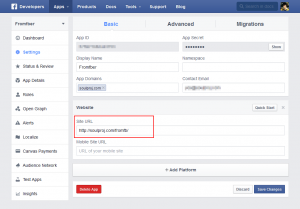
・アプリの管理から、設定(Settings)のBasicタブにあるWebsite欄の「Site URL」に、アプリのURLが記入してあること
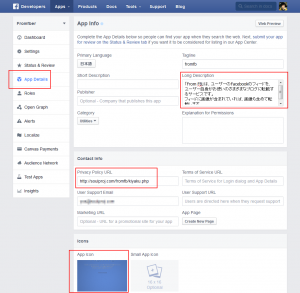
・次に、アプリ詳細(App Details)のApp Info欄「Long Description」に、アプリの説明が記入してあること
・同じく、Contact Info欄の「Privacy Policy URL」に、アプリのプライバシーポリシーが記入してあること
・同じく、Icons欄の「App Icon」にアプリアイコン画像が登録してあること
2. 申請開始
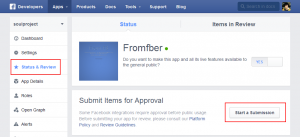
「Status & Review」から、「Start a Submission」をクリックして申請開始
3. 申請する権限の選択
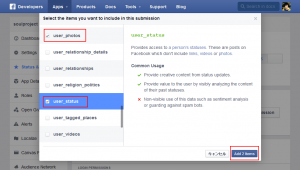
権限選択用のダイアログが開くので、申請したい権限にチェックを入れて、「Add n Items」で追加
4. レビュー中のアイテム

レビューに必要な申請フォームが現れるので、ここの必要項目を記入して申請をおこない、赤く表示されているアラートを消していく(具体的には以下)
5. 権限に関する注釈


申請したい権限に対して、個別に説明をおこなう
『Please explain how you are using {the permission you chooce} to enhance a person’s in-app experience.』
(意訳: アプリのUXを強化するために{あなたが選択した権限}をどのように使うのか、説明してください)
もっと平たく言うと、その権限を使うことでユーザーは何ができるようになるのか。
『How did you test {the permission you chooce}? Please give detailed instructions so our review team can reproduce this permission.』
(意訳: どうやって{あなたが選択した権限}をテストしましたか?レビューチームが再現するための具体的なやり方を教えてください)
なお、上記画像のように、説明には外部リンクでyoutubeのような動画を貼って、動画で説明することも可能
6. Facebookログインインとスクリーンショットの説明
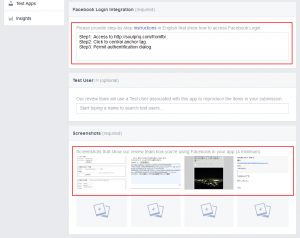
・ログインの手順を説明する
『Please provide step-by-step instructions in English that show how to access Facebook Login.』
(意訳: どのようにFacebookログインにアクセスすればよいのか、ひとつひとつ手順を教えてください)
・このアプリがどのようにFacebookを利用するのかを示したスクリーンショット(最低4枚)
7. 申請の実施

申請フォームにすべて入力したら、「Submit for Review」で申請
8. 申請完了

レビュー担当者からの返信を待ちます。うまく通らなければ、何が問題なのかを担当者から指摘されるので、その部分に対してフィードバックをおこない、申請が通るまでそれを繰り返します。
うまく申請が通ると、以下のようになって、権限が利用できるようになります。
9. 申請履歴
私は申請が通るまでに7回のやりとりが必要になりました。
英語力がないので晒すのは恥ずかしいですが、以下にそのときのログを書いておきます。
フィードバックをおこなう際は、特に返信欄のようなものはないので、私は権限に関する注釈をおこなうフォーム内に「added yyyy/mm/dd…」みたいな補足をいれて追記していきました。
■パーミッション「user_status」(フィード情報)を利用するためにおこなった申請
Please explain how you are using user_status to enhance a person’s in-app experience.
My app transport user’s public feeds to their blog like wordpress by automatically or manually.
This service is helpful for the user who distribute articles both of them.
How did you test user_status? Please give detailed instructions so our review team can reproduce this permission.
Step1: Access to http://soulproj.com/fromfb/
Step2: Click to central anchor tag.
Step3: Permit authentification dialog.
Step4. Input mail address(scetion#1), after disaply entry form. This mailaddress is used for notify information of this service.
Step5. At first, you need to have feed within 3 days. Next, click to [HTML-output](section#4).
Step6. It will be success as display feed the below. This is how to transport by manually. User will copy this and paste to blog.
■パーミッション「user_photos」(写真情報)を利用するためにおこなった申請
Please explain how you are using user_photos to enhance a person’s in-app experience.
My app transport user’s public photos to their blog like wordpress by automatically or manually.
This service is helpful for the user who distribute articles with any pictures both of them.
How did you test user_photos? Please give detailed instructions so our review team can reproduce this permission.
need same steps of user_status.
Only one different thing, you need to have feed with a picture widthin 3 days.
■レビュー結果
・2回目
■パーミッション「user_status」(フィード情報)を利用するためにおこなった申請
Please explain how you are using user_status to enhance a person’s in-app experience.
This app is helpful to contribute same articles of facebook feed to their own blog like wordpress.
They like blogger, PR manager in companies or some will be eased because to need not write same text again for operating other blogs.
This app already makes many users satisfy.
I would like to keep this.
■パーミッション「user_photos」(写真情報)を利用するためにおこなった申請
Please explain how you are using user_photos to enhance a person’s in-app experience.
This app is helpful to upload same pictures of facebook to their own blog like wordpress.
They like blogger, PR manager in companies or some will be eased because to need not upload same pictures again for operating other blogs.
This app already makes many users satisfy.
I would like to keep this.
■レビュー結果
・3回目
■ログ紛失
■レビュー結果
When I pressed the link at the bottom of the home page, I was led to this page (see attached screenshot).
Could you please double-check your app and make sure that it is clear of technical errors so that I can continue the review process, please?
And yes, a screencast is a movie/ video. Could you film the log in process, how your app works, and how the permissions you asked for are successfully pulled into your app?
We do accept screenshots, but we are having a hard time reproducing. A screencast would really help us in the review process.
Thank you
I’ve attached some screenshots that may help you understand my response better. You can find them here: Fromfber_screenshot_1.png;
・4回目
■動画をyoutubeに貼り付けて提供&説明
I am glad to get a permission of user_status.
About user_photos, this app gets photos from facebook, not from users computer/desktop.
Because the blog feed was transfered uses xml-rpc protocol via network, not via local computer.
If no user_photos, this app could not upload large size photo, could only very small photo.
So I want you to permit user_photos too.
Best regards.
■レビュー結果
If that is the case, you do not need the user_photos permission since that permission is specifically for the purpose of pulling the user’s photos from the user’s Facebook profile.
・5回目
■ログ紛失(たしかuser_photosに関して利用説明をおこなっている動画のURLを提供)
■レビュー結果
・6回目
■上記に対する説明
I changed both account settings from free user to standard user.
Now, you wiil be able to regist your blog information on my site.
Please retry it.
■レビュー結果
・7回目
■上記に対する説明
Please try it once again and tell me detail what you could not understand.
http://youtu.be/7UrhtgGgisY
■レビュー結果(申請通過!)